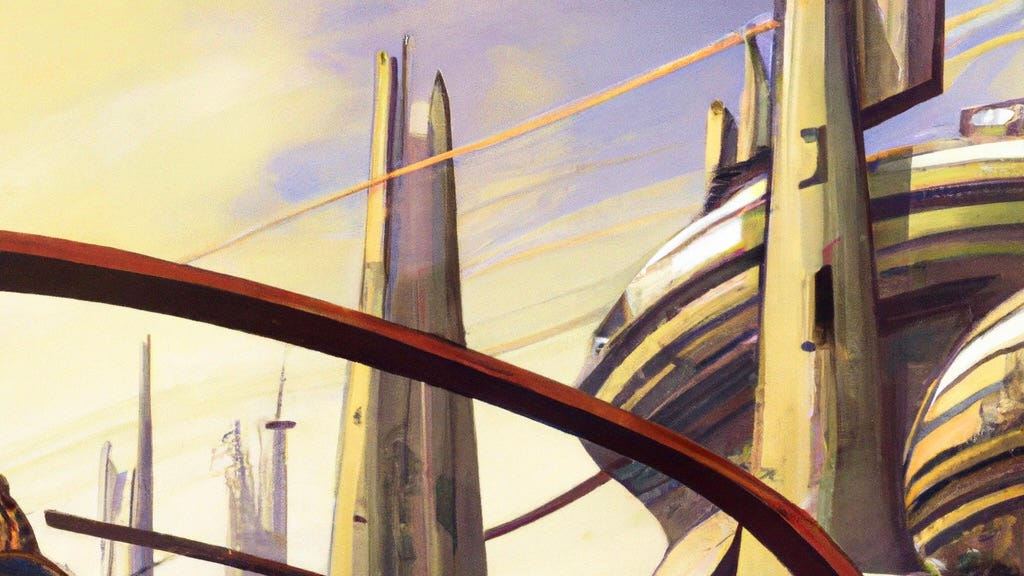A Guide to Building a Second Brain in Mem
A guest post by Srini Rao
Welcome to a guest post by Srini Rao, explaining how he has used principles from author Tiago Forte to build his own second brain in Mem. Enjoy!
*
Hi – I'm Srini Rao, host of The Unmistakable Creative Podcast and creator of Maximize Your Output with Mem. I've interviewed over 1000 people, read over 1000 books, and published four of them myself. For years my brain has felt like a disorganized encyclopedia of all the things I've learned. And I wanted that knowledge to be more accessible so I could do something with it.
I spend 70% of my day in Mem and have more than 7000 notes stored in my account, ranging from project plans to podcast transcripts, blog posts to ideas for books. Using Mem has enabled me to write blog posts, create courses, and finish projects at a pace that I've never before been able to attain and sustain. What used to take hours now takes minutes; what used to take over a month now takes a few days. The reason I mention all of this is to give you an idea of what's possible when you use Mem often enough.
This guide is divided into five sections:
Part 1: The Second Brain Methodology: Before you can create a second brain in Mem, you need to understand what a second brain is, what it does, and how it works with your first brain.
Part 2: What makes building a second brain in Mem different. Building a second brain in Mem is different than in any other application because there are no folders. But when you understand networked thinking, the disadvantages of using folders for personal knowledge management become clear.
Part 3: Building the infrastructure of your second brain - CODE and PARA. CODE and PARA are both principles of information capture and organization. By using them in combination, you can release what's on your mind, and your second brain becomes a tool for thinking, generating knowledge, and turning ideas into results.
Part 4: How to use your second brain to work at the speed of thought
With enough knowledge assets and building blocks, you can use them to create at the speed of thought and move projects forward faster than ever before.
Part 5: Mem X: A Second Brain with Amnesia
Mem X is one of Mem's most powerful features. Since it works associatively and conceptually, you need to accumulate a sufficient amount of knowledge before it becomes useful. Your task is to feed your second brain in Mem with as many knowledge modules and knowledge bases as you can.
Part 1: The Second Brain Methodology
Building a Second Brain is a method developed by Tiago Forte to manage and organize information so that you can convert knowledge into action.
Your ability to manage information determines both your professional success and your quality of life. But because of the rate at which we consume and produce it, information overload is making us less intelligent and less productive. Building a second brain is the antidote to information overload, digital distraction, and all the other problems we face with managing our lives in the modern world.
The first thing to understand is that your “first” brain is a terrible place to store information. Using it like a hard drive is the equivalent of buying a high-performance car like a Ferrari and only driving it in neighborhoods where the speed limit is 25 MPH. In other words, when you use your brain to store information, you are wasting its power. The primary functions of your first brain are to imagine, invent, innovate and create.
Your second brain, on the other hand, is great at storing information. But it’s not just good at that. It’s a tool for thinking that complements your first brain's ability to observe and reflect, to generate insights and make connections between ideas. It’s a personal knowledge network that also creates a self-sustaining knowledge generation cycle.
Your second brain’s functions
Your second brain has four main functions:
Externalization
Externalizing knowledge to your second brain has several advantages.
First, externalization compensates for the limitations of your brain.
Secondly, externalization makes your knowledge accessible.
Thirdly, externalizing knowledge allows you to take it in new directions.
Fourthly, externalizing knowledge provides clues that trigger memories and insights.
Information only becomes knowledge when you use it, and that's much easier when you externalize the knowledge you acquire into your second brain.
Incubation
Since ideas take time to mature, your second brain allows you to capture ideas, have spontaneous insights without taking immediate action, and build a system that helps you remember everything. Whether you're ready to put an idea into action or not, you can plant a seed without worrying about when or how it'll bear fruit.
Synthesis
When you synthesize knowledge, you reduce an idea to its essence, creating building blocks of knowledge that can be combined to create bodies of knowledge.
Creativity
Whether you're writing a book, building a business, or managing a project at work, you're acting in a creative capacity. When you build a second brain, Forte writes, "your brain is no longer the bottleneck to your potential, which means you've all the bandwidth you need to pursue any endeavor and succeed”.
Part 2: What's Different About Building a Second Brain in Mem
Digital distractions, unplanned conversations and interruptions, and what Cal Newport calls the “hyperactive hive mind” workflow are all symptoms of how we organize information.
Almost every productivity hack, app or tool alleviates the symptoms of information overload and inefficient knowledge work. But none of them address the root cause: how we organize and manage information.
With most digital tools, the standard way to do this is to create folders, subfolders, tasks and subtasks. While the folder system is the default method for organizing information, it’s not a very effective way of storing information. To understand why this is the case, you need to understand the distinction Forte draws between networks and hierarchies:
A hierarchy is a system of nested groups. A standard organizational chart is a hierarchy, with employees grouped into business units and departments reporting to a centralized authority. Other kinds of hierarchies include government bureaucracies, biological taxonomies, and a system of menus in a software program. Hierarchies are inherently “top-down,” in that they are designed to enable centralized control from a single, privileged position.
A network, by contrast, has no “correct” orientation, and thus no bottom and no top. Each individual, or “node,” in a network functions autonomously, negotiating its own relationships and coalescing into groups. Examples of networks include a flock of birds, the World Wide Web, and the social ties in a neighborhood. Networks are inherently “bottom-up,” in that the structure emerges organically from small interactions without direction from a central authority.
Folders require ongoing maintenance and organization
Folders are like digital cabinets with infinite storage. You need to put a lot of effort into organizing and maintaining this structure, as well as remembering to store everything in the right folders.
Folders create unnecessary friction
Using folders for your personal knowledge management creates friction between insight and productivity. If you have to search for information in a folder and retrieve something every time you need to deepen your insights, you are putting unnecessary strain on your workflow.
Folders store information; networks generate knowledge
Because the content in folders is siloed, they help you store information, but not generate knowledge. The job of an archivist is to store information. However, the job of writers, knowledge workers, and creatives is to make connections between ideas, take notes with a purpose, and use those notes to generate knowledge and bring ideas to life.
What makes the experience of building a second brain in Mem different to that of other note-taking apps is that Mem doesn’t use folders. In Mem, your notes function as nodes in a network that resemble the non-linear associative networks in the brain. You’re able to connect what you learn to what you know with every mem you create, and you can find exactly what you need, when you need it, without friction or mid-task context-switching.
Part 3: Building the infrastructure of your second brain - CODE and PARA
The CODE Method
CODE is an acronym that Forte uses to refer to some of the most important principles of information capture and arrangement. It stands for Capture, Organize, Distill and Express.
Capture
One of the biggest mistakes most people make when taking notes is that they record too much information. As a result, they don't get the most out of their notes. When it comes to notes, less is more. It's much easier to reduce an idea to its essence if you only capture what's important.
Organize
By acting on behalf of your future self and organizing your notes so you can put them into action, you'll get more out of every note you capture. Thinking about how you can apply something to one of your projects will make your notes much more valuable.
Distill
Boil an idea down to its essence if you want to communicate it more effectively. This applies to communicating with others as well as to our notes. For every note you capture, break it down to the following four components:
Key points: What you want to remember, or what resonates from each source.
Action steps: Possible actions you can take based on what you've learned.
Urgency: What's urgent stays in your mind.
Irrelevance: Leaving out what's irrelevant makes your notes more valuable to you.
By reducing ideas to their essence, we can get the gist of our notes at a glance.
Express
The ultimate purpose of a second brain, according to Forte, is to "allow your own thinking to shine." In other words, you use your second brain to combine knowledge building blocks and create something new.
The PARA Method
PARA is an acronym that stands for Projects, Areas, Resources, and Archives. It allows you to standardize the way you organize your digital life, regardless of the tools you use to achieve that. Forte defines each one as follows:
Projects: Short-term efforts in your work or life that you’re working on now.
Areas: Long-term responsibilities you want to manage over time.
Resources: Topics or interests that may be useful in the future.
Archives: Inactive items from the other three categories
The idea behind PARA is to use the same organizational structure regardless of your tools. Using this system, you free your first brain up to do what it does best – innovate and imagine – while your second brain becomes a tool for thinking, generating knowledge, and converting ideas into output.
By combining the CODE method and the PARA method, you can replace folders with tags, replace subfolders with bidirectional links, and build a personal network of knowledge that compounds in value with the mems you create and the knowledge assets you produce.
Using PARA inside of Mem
Projects
According to Scott Belsky, there are three primary components of every project:
Action Steps are the specific, concrete tasks that inch you forward: redraft and send the memo, post the blog entry, pay the electricity bill, etc.
References are any project-related handouts, sketches, notes, meeting minutes, manuals, or ongoing discussions that you may want to refer back to. References are not actionable; they are resources.
Backburner Items, finally, are things that are not actionable now but may be actionable someday. Perhaps it is an idea for a client for which there is no budget yet. Or maybe it is something you intend to do in a particular project at an unforeseen time in the future.
Instead of creating folders, subfolders, tasks and subtasks for each of your projects, you create one mem for your project, and use tags and bidirectional links to make it possible to find exactly what you need, when you need it.
Your mem for each project should contain the following metadata:
Status
Deadline
Category/Context
Overview and goals
Tasks related to the project
Relevant resources for this project
When you gather all the relevant resources for a project in one place before you begin work on it, you're able to separate work execution from workflow and move projects forward at a much faster pace.
In the screenshots below, you can see all of my notes, tasks, and quotes from the books that I planned to use when writing this guide.
Tagging your mems by context instead of topic
Tagging your notes by topic adds complexity. The advantage of tagging notes by context is that contexts are finite and topics are infinite. Tagging by context allows you to simplify your tagging structure, makes it more likely for you to perceive connections between your ideas, and keeps your projects moving forward.
In your second brain, writes Forte, "the project becomes the main unit for organizing your digital files. Instead of sorting your notes by a complex hierarchy of topics and subtopics, all you have to do is answer a simple question: 'For which project is this most useful?" Answering this question reveals the context tag for any mem you create. Forte shares the following image in his book:
For anything related to his company Forte Labs he uses the prefix FL. I replicated the same structure for Unmistakable Creative with the following tags:
#UC-Blog
#UC-Collective
#UC-Interview
If you limit each mem to two tags, your tagging structure will become much simpler. (The only exception to this rule might be the mem for your specific project because it has metadata.)
When to Use Tags and When to Use Bidirectional Links
You can use tags or bidirectional links to make connections between your mems. I've found that it makes sense to use bidirectional links when you want to make connections between your ideas and tags when you want to make connections between your notes.
Here's what I mean:
In this image, you'll see that I used bidirectional links to write different sections of this guide.
On the other hand, I tag all of my podcast transcripts with a #UC-transcript tag. Unless I'm using a transcript in a specific project, it makes more sense to give each one a tag instead of a link.
Areas of Responsibility
What separates an area of responsibility from a project is that it has no end date. A blog is an area of responsibility. A book is a project. Customer support is an area of responsibility. Releasing a new feature is a project. You'll always have more areas of responsibility than projects.
There are two ways to set up your areas of responsibility in Mem.
Create an “areas of responsibility” mem, then add bidirectional links connecting that mem to all of your areas of responsibility.
Tag your areas of responsibility with an "areas" tag.
Because you don't have to remember where something is saved in Mem to use it effectively, this step isn't strictly necessary. But it does help you to use PARA more as a thinking tool than as a system for organizing information.
Resources
Depending on how much you read and take notes, it's possible that you'll tag a lot of your mems as resources. For example, my resources include: #transcripts , #books, #testimonials, and #course-module . Whether you create a page for a specific group of resources depends on how many of those types of resource you have in Mem. Since I have notes from several hundred books stored in Mem, it wouldn't be efficient to create a page with links to each of my book notes. But for something like a course, you might create 9 mems, one for each course module. In this scenario, it might make sense to create a page with bidirectional links to the other modules.
Every resource you capture in mem becomes a knowledge asset. As a result, you're never starting any project or creative endeavor with a blank page, and you can utilize knowledge assets to overcome creative blocks.
Archives
Clear workspaces lead to your best thinking. By applying an #archive tag to your mems, you clear the clutter of past projects so that you can focus on your current endeavors.
The turning point of your second brain in Mem
The turning point of building a second brain in Mem – i.e., when it becomes significantly useful and you are able to work exponentially faster – happens when you accumulate a critical mass of knowledge. I put this critical mass of knowledge at around 50 mems. But these can’t just be any mems, like meeting notes or project notes. These have to be “smart” notes – representing insights you have processed and synthesized from articles, books, podcasts, and other resources. When you have around 50 of these, that’s when you’ll be able to create at the speed of thought.
Part 4: Using Your Second Brain in Mem to Create at the Speed of Thought
It might sound like a bold claim to say that Mem enhances creativity, but let's look at Mem through the lens of the creative process.
All creative endeavors require divergent and convergent thinking.
Divergent thinking is about exploring what makes you curious and capturing knowledge assets from external sources of information. Reading books, listening to podcasts, and taking online courses are all different types of divergent thinking.
Convergent thinking is about using knowledge assets to make connections between your ideas and combining external knowledge with personal insights to generate new knowledge.
Whether you're writing a book, working on a dissertation, or starting a business, you need to accumulate a critical mass of knowledge through divergent thinking before you can use that knowledge to start thinking convergently.
The Creative Process in Mem
Mem facilitates divergent thinking when you use it as a central resource for capturing knowledge assets. But Mem's real power is its ability to support convergent thinking.
First, bidirectional linking allows you to have spontaneous insights without immediate action. You absorb an idea without forgetting it or having to take immediate action.
Secondly, because everything is in one place, it's easy to make connections between your ideas. Instead of searching your database for notes, you search your brain. And often you'll find that you've created a note for the thought that comes to mind. When you don't, you can use bidirectional links to create new notes that become knowledge assets you can use in the future.
Thirdly, the creative process isn't linear because it requires a combination of selection and sequencing. Selection is divergent. Sequencing is convergent. For example, you may write a paragraph for an article or record a note to use later. But you don't know where it'll go exactly yet. Mem lets you follow a non-linear train of thought as you write (selection) and later put those thoughts into a linear structure (sequencing).
Part 5: Mem X Is a Second Brain With Amnesia
Every memory, every event, every experience you've had in your life creates a node that belongs to one of the many nonlinear associative networks in the brain. As important life events encode deeper memories, the nodes from these events are larger and have a number of smaller non-linear associative networks within them.
Take, for example, a few significant life events that most humans tend to experience at one point or another:
Graduation from high school
Graduation from college
First love
First heartbreak
Getting married
Having children
After the birth of your child, for example, you will have a big node in your brain's network for the day they were born. But if someone asked you about a random day in the same year, you wouldn't remember anywhere near as much because those days are less important in the grand scheme of your life, and the nodes associated with them are smaller.
Our chronological memories are an interconnected web of experiences we've had. And since memory is contextual, remembering an experience or event brings up all the associative memories. As we age, we accumulate more experiences, memories, insights, knowledge and wisdom. As a result, the nonlinear associative networks in the brain expand. This is why something you thought was brilliant when you were 20 seems completely misguided when you're 40. The flow of information shapes memory, and the more things you learn about, the more your own ideas develop.
Mem X mirrors the networks in your brain, but with one caveat: your "Mem brain" is like the brain of a baby who has either no memories or very few experiences. It is only when you accumulate a wealth of knowledge (5000+mems) that you truly replicate the non-linear associative networks in your brain and create non-linear associative networks of knowledge.
A good way to think of the experience of building a second brain in Mem is to imagine yourself as a neurosurgeon with a patient who has been diagnosed with amnesia. Your job is to help the patient build nonlinear associative knowledge networks to recover his memory.
Mem X thinks associatively and conceptually, as Mem team member Stephanie writes in her recent post on writing with Mem X, but only when you give it sufficient material to do so. If you look at the screenshots below, you'll see some of the Similar mems that showed up in the right-hand panel when I was writing this guide.
When you accumulate a wealth of knowledge, your Similar mems allow for spontaneous recall, and you'll be able to work at the speed of thought.
In conclusion: building a second brain in Mem is less about how you tag and link notes. It’s more about how you think about what you capture. Since you don't need folders, you can use PARA as a mental model for building your second brain without worrying about where to store things now or how to retrieve them later.
I hope you’ve enjoyed this guide to building a second brain in Mem! If you want to learn more, check out my free course on How to Take Smart Notes. I also offer a Build Your Second Brain in an Hour Coaching Session where I work with you to identify your projects, areas and resources and get them into Mem so you can use your first brain for what it does best: imagining, inventing, innovating and creating.
Join the Mem X waitlist here.