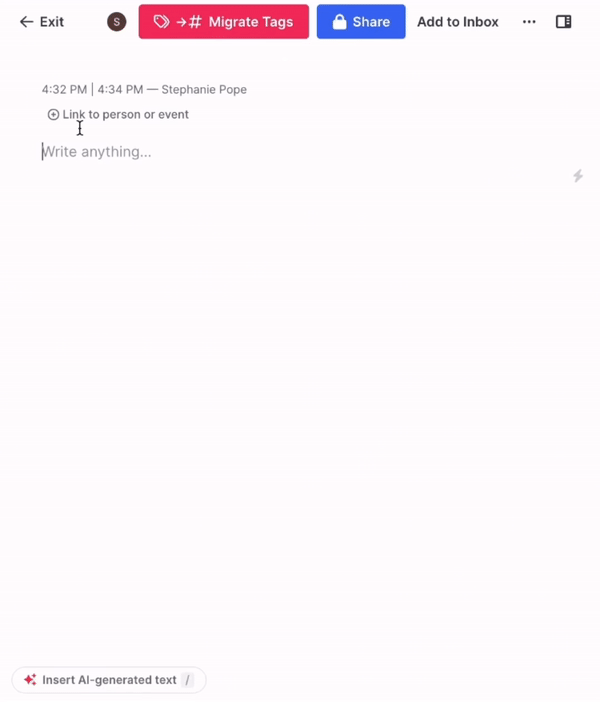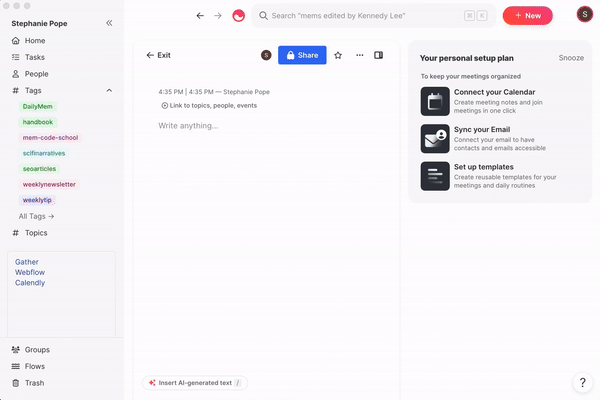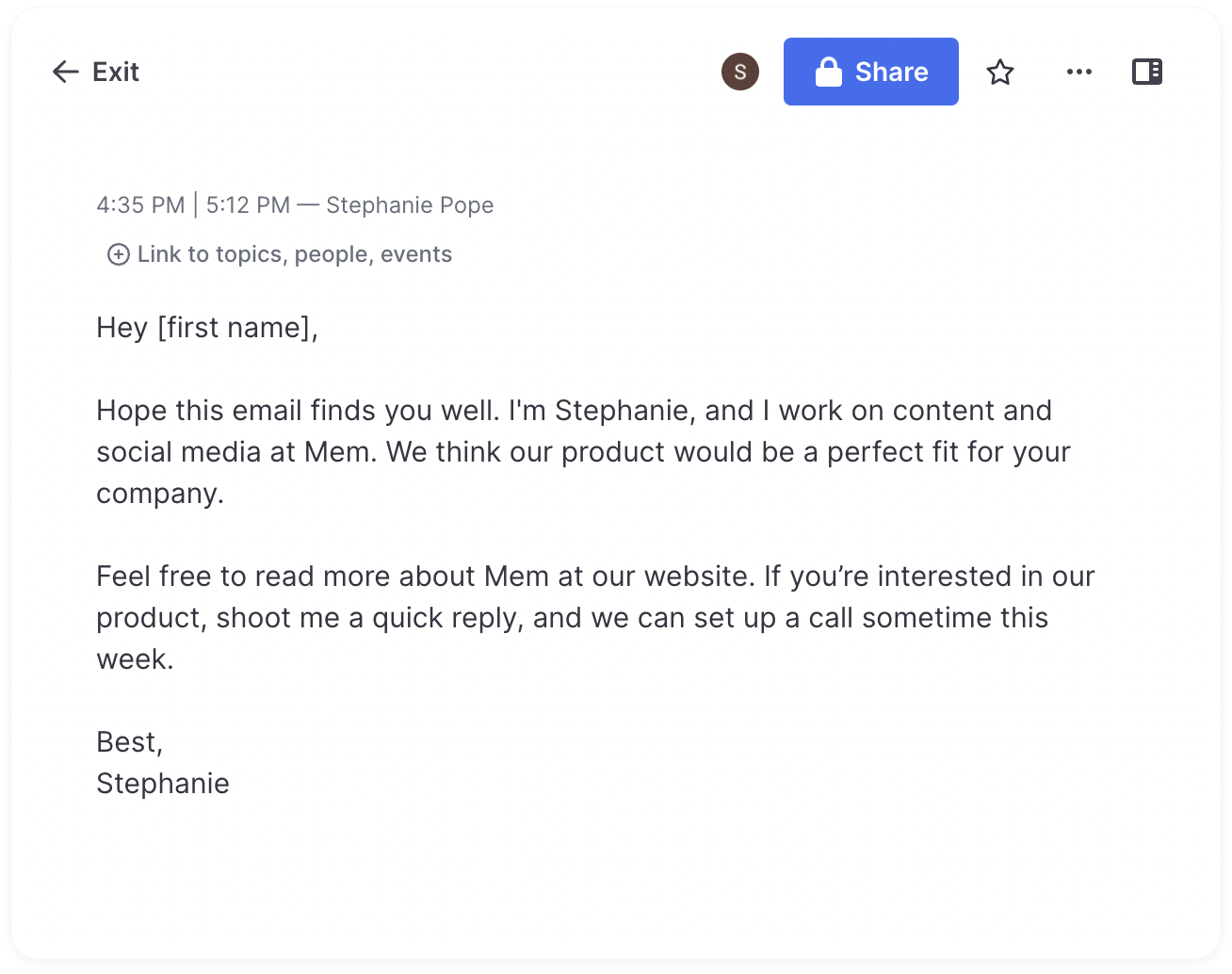Under the Influence: Social Media Management with Smart Write & Edit
Game the algorithm.
As a social media manager, you know how important it is to create fresh, engaging content on a regular basis. But that's not always easy, especially when you're juggling multiple platforms and campaigns. That's where Mem's Smart Write and Smart Edit come in.
Smart Write & Edit leverages generative AI to automate the writing process. This new frontier in artificial intelligence has the potential to fundamentally reshape how we perform tasks, from the most mundane to the most creative. With Smart Write, you can easily generate better content, faster, and tailored to your specific needs, freeing up more time for other tasks. And with Smart Edit, you can quickly review and refine your content, ensuring that it's perfect before you hit publish.
Here we’ll break down a few specific ways that Smart Write & Edit can help you in your work, from speeding up admin to firing up creativity.
Write a TikTok
Producing TikToks, even the shortest ones, can be pretty time-consuming, depending on the amount of video editing required. Smart Write can't help you with that part of the creative process, but it can help you cut down on the amount of time spent on coming up with original scenarios and writing scripts for your videos.
Step 1: Generate an idea/scenario outline
Step 2: Use prompts like “Expand on this”, “Make this longer”, “Give more details”, or “Flesh out this scenario” to elicit more details for a particular idea.
Step 3: Turn the scenario into a script.
From here, you can make further adjustments or additions via Edit; for instance, instructing Smart Edit to “Include camera angles”, or to “Make the dialogue sound more natural”, or to “Make it funnier”.
Brainstorm marketing angles for a product
If you’re a social media manager, the chances are you’re also quite involved in discussions around your company’s brand and marketing strategy.
One of the jobs that might fall to you is figuring out how to promote a new product to your audience. You want to maintain a cohesive sense of brand identity, but sometimes a one-size-fits-all approach isn’t going to cut it. You might need to figure out ways -- for example -- to make the product appeal to different sectors of your audience, particularly if that audience cuts across a large number of demographics.
You can get the ideas flowing with Smart Write & Edit. Here’s one way to do it:
Step 1: Ask Smart Write to generate an article on your new product, and what makes it unique or important.
The prompt we used here was “Write an article describing 3 unique capabilities of Mem’s Smart Write feature”.
Step 2: As with the TikTok script example above, you can expand the text if necessary.
Because the prompt above asked for three unique capabilities, we told Smart Write & Edit to expand the paragraph given into three paragraphs.
Step 3: Make this appeal to different audiences.
Below, we use the instruction “Make this appeal to a creative writer”, but you could use any variation on this depending on the audience you want to target - for instance, “Make this appeal to a venture capitalist”, or “Make this appeal to a product manager”.
You can see how Smart Edit takes the generic description of Mem’s capabilities above and specifically connects it to the work that writers do.
Generating and formatting posts for different platforms
Sometimes coming up with a good caption is hard - especially when you have a character limit, or need to adapt the voice for different social media platforms. What are the most important things to highlight? Which hashtags should you use? How can you maximize audience engagement? Smart Write & Edit have the goods to make this process a little less creatively draining.
If you’re drawing a blank on where to start, try asking Smart Write to generate something for you. Maybe you have the spec for a new product that’s about to launch? Or a blog post to promote? Try pasting any relevant documentation into a mem and then asking Smart Write to generate a summary of the contents for you.
Now that you’ve got a shorter piece of writing, you can use Smart Edit to rewrite the content for whatever platform you’re interested in posting on. As you can see in the image below, there are two preset Smart Edit commands for Twitter and LinkedIn specifically: “Turn this into a tweet thread” and “Rewrite this as a LinkedIn post”.
Here’s the preset command “Turn this into a tweet thread” in action.
You can prompt Smart Edit to include Twitter hashtags if it doesn’t do it on the first time round, as shown below.
You can use custom commands for other platforms, such as “Turn this into an Instagram caption”.
Message admin
Message admin is probably another task you find yourself performing frequently, whether that’s responding to Instagram DMs or emails. And let’s face it - message admin can be almost as enervating as writing cover letters.
If you’re struggling with how to respond to a customer’s question, try outsourcing the work to Smart Write. Simply paste the message into a mem, then ask Smart Write to “Write a response to this message”. Smart Write will use the company-specific information stored in your Mem account to produce a custom reply on your behalf.
If the generated response includes links, ensure that they are all correct before sending the message out.
Custom email outreach
When you’re not responding to emails, you’re sending them: reaching out to potential clients for your product, or trying to build creative partnerships. But if you want to make a good impression, you can’t just copy-and-paste your way to a deal; you need to show that you’ve got a good awareness of this potential client’s business needs, for example, or that you’ve thought about why the partnership you’re pitching is a good creative fit.
Make sure the research you’ve done into this particular company, brand, or individual is stored in your Mem. Then, for the best results, you’ll want to create a basic email template that could look something like this:
You can save this as a Template for future reuse, so that you only have to do this writing for the first email you send.
Then, give Smart Write an instruction such as the following example: “Tailor this email to Jane TikTok content creator Jane Doe, explaining why Mem would be useful for their work”.
Ask Smart Edit to add a subject line, and there you go – a personalized email in a matter of seconds. Remember, the more information you have about the people or brands you’re pitching to stored in your Mem account, the better Smart Write & Edit will be at customizing your email for them specifically!